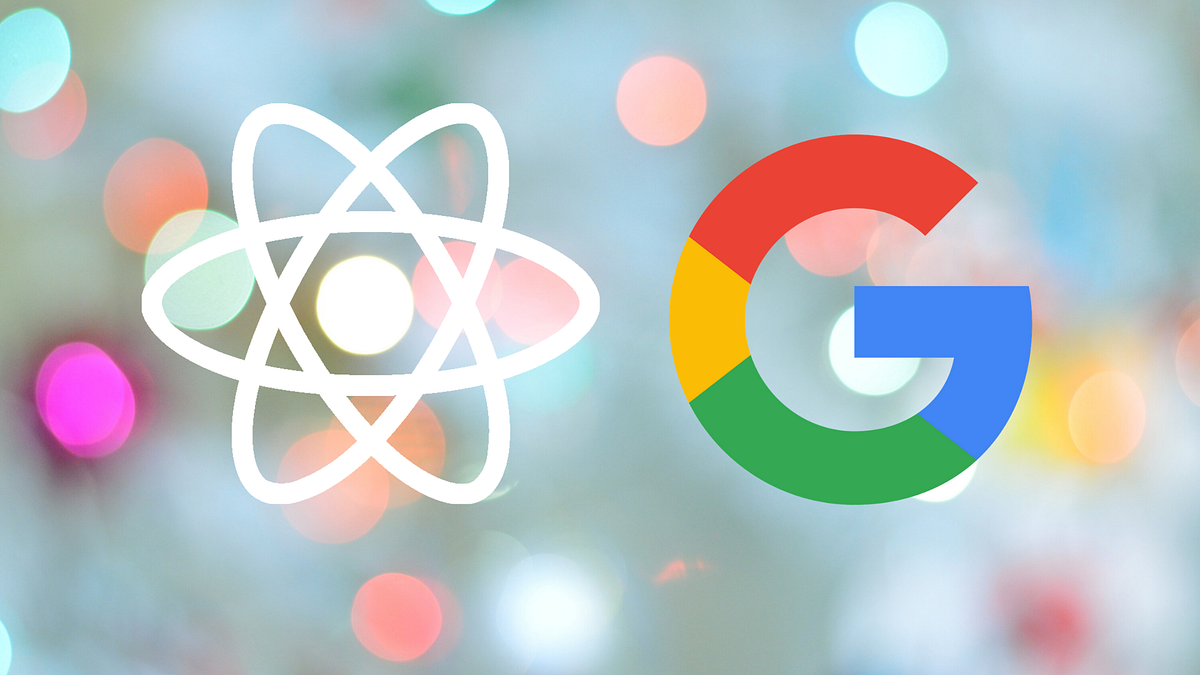In the ever-evolving world of software development, new methodologies continually emerge to enhance productivity and streamline workflows. One such approach gaining traction is “vibe coding,” a term introduced by computer scientist Andrej Karpathy in February 2025. This method emphasizes a more intuitive and fluid interaction with code, allowing developers to focus on the broader vision rather than getting bogged down by intricate details.
Understanding Vibe Coding
At its core, vibe coding involves leveraging advanced AI tools to translate natural language prompts into functional code. This means that instead of meticulously writing every line, developers can describe the desired functionality, and the AI assists in generating the corresponding code. Karpathy encapsulated this approach by stating, “I just see stuff, say stuff, run stuff, and copy-paste stuff, and it mostly works.”
This paradigm shift allows developers to “fully give in to the vibes,” embracing a more organic coding process. By doing so, they can focus on higher-level problem-solving and design, trusting the AI to handle the granular implementation details.
Enhancing Workflow with AI-Powered Tools
Integrating AI-powered tools like Cursor and advanced language models such as Claude by Anthropic can significantly enhance a developer’s workflow, making coding more efficient and intuitive.
Cursor: An AI-Integrated Development Environment
Cursor is an AI-powered code editor that builds upon the familiar interface of Visual Studio Code, offering developers a seamless transition with added intelligent features. Its key functionalities include:
- AI-Powered Code Generation: Developers can write code using natural language instructions. By providing simple prompts, users can generate or update entire classes or functions, streamlining the coding process.
- Intelligent Autocompletion: Cursor predicts subsequent code edits, enabling users to navigate through changes efficiently. This feature facilitates rapid development by anticipating the developer’s needs.
- Codebase Understanding: The editor can comprehend and provide insights into the entire codebase. Developers can query the codebase in natural language to retrieve information or refer to specific files and documentation, enhancing code comprehension and navigation.
- Smart Rewrites: Cursor offers smart rewrite capabilities, allowing users to update multiple lines of code simultaneously. This feature is particularly useful for refactoring and implementing bulk changes efficiently.
- Extension Compatibility: As a fork of Visual Studio Code, Cursor supports the integration of existing extensions, themes, and keybindings. This compatibility ensures that developers can maintain their preferred workflows without disruption.
Claude by Anthropic: Advanced AI Assistance
Claude is a next-generation AI assistant developed by Anthropic, designed to be safe, accurate, and secure, assisting developers in their work. It offers:
- Agentic Coding Assistance: Claude Code is an agentic tool that lets developers delegate sizable coding tasks directly from their terminal, allowing for efficient task management and execution.
- Enhanced Reasoning Capabilities: With models like Claude 3.7 Sonnet, Claude excels in instruction-following, general reasoning, and multimodal capabilities, providing comprehensive support for complex coding tasks.
- Seamless Integration: Claude can be integrated into various development environments, providing explanations, suggestions, and code generation to enhance productivity.
Embracing the Future of Development
By integrating tools like Cursor and Claude into the development workflow, developers can embrace the essence of vibe coding. This approach not only accelerates the coding process but also fosters a more creative and intuitive interaction with software development. As the industry continues to evolve, adopting such methodologies ensures that developers remain at the forefront of innovation, harnessing the full potential of AI to transform ideas into reality.
Works Cited
- Andrej Karpathy. “There’s a new kind of coding I call ‘vibe coding’, where you fully give in to the vibes, embrace exponentials, and forget that the code even exists.” X (formerly Twitter), 2 Feb. 2025, https://x.com/karpathy/status/1886192184808149383.
- “Features | Cursor - The AI Code Editor.” Cursor, https://www.cursor.com/features.
- “Claude 3.7 Sonnet and Claude Code.” Anthropic, https://www.anthropic.com/news/claude-3-7-sonnet.
- “Write beautiful code, ship powerful products | Claude by Anthropic.” Anthropic, https://www.anthropic.com/solutions/coding.
- “Sourcegraph enhances the intelligence and speed of their AI coding assistant with Claude.” Anthropic, https://www.anthropic.com/customers/sourcegraph.