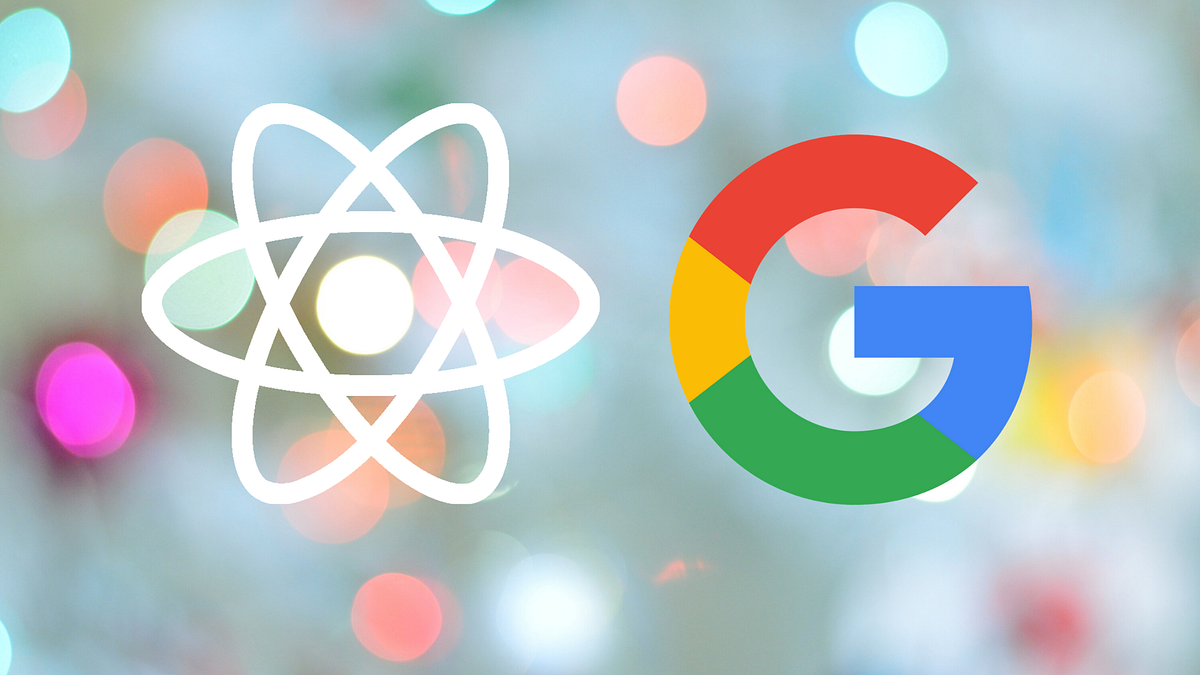Instruction
- In your terminal, enter the command
cd android && ./gradlew signingReport - The result will display the debug and release version SHA1. Choose the corresponding version appropriately.
- Then you can go to Google Developer Console and generate the OAuth Client ID for Android.
- Copy the ID generated and save it in a
.envfile at the root of your React Native app.
Reference:
- Stackoverflow discussion: https://stackoverflow.com/questions/54417232/react-native-google-signin-gives-developer-error
September 24, 2022